ES6 cheatsheet — String Templates

Serban Mihai / 16 October 2018
~1 min read

Template Strings use back-ticks (``) rather than the single or double quotes we’re used to with regular strings. A template string could thus be written as follows:
const greeting = `Yo World!`;String Substitution:
Substitution allows us to place any valid JavaScript expression inside a Template Literal, the result will be output as part of the same string.
Template Strings can contain placeholders for string substitution using the ${ } syntax:
var name = "Brendan";
console.log(`Yo, ${name}!`); //"Yo, Brendan!"We can use expression interpolation to embed for some readable inline math:
var a = 10;
var b = 10;
console.log(`${a+b}`); //20They are also very useful for functions inside expressions:
function fn() { return "inside fn"; }
console.log(`outside, ${fn()}, outside`); // outside, inside fn, outside.Multiline Strings:
Multiline strings in JavaScript have required hacky workarounds for some time. Template Strings significantly simplify multiline strings. Simply include newlines where they are needed and BOOM.
let text = `In ES5 this is
not legal.`Unescaped template strings:
We can now construct strings that have special characters in them without needing to escape them explicitly.
var text = "This string contains "double quotes" which are escaped.";
let text = `This string contains "double quotes" which don't need to be escaped anymore.`;You can find a more complete ES6 cheetsheet on my Github page.
P.S. If you ❤️ this, make sure to follow me on Twitter, and share this with your friends 😀🙏🏻
 +
+ 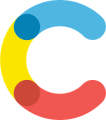 +
+ 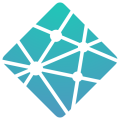 = ❤️
= ❤️