Cloning a Windows drive from Mac OS X using dd (Disk Destroyer)

Serban Mihai / 07 January 2021
~1 min read
Decided to upgrade upgrade my Windows drive on my dual boot Hackintosh. Here's how to do it from your Mac OS X drive.

Open your terminal. Run diskutil list to get the disk identifier you want to migrate.
diskutil list
In my case the Windows drive is /dev/disk1.
Let's clone the drive using dd. Set input file to the drive you want to clone, make sure to add r, makes it faster. Set output file to a .iso location of your choice.
This operation will take a couple of hours.
sudo dd if=/dev/rdisk1 of=/Users/mitzuuuu/Desktop/windows.iso
Install your empty drive and run diskutil list again to get the identifier of the new drive, /dev/disk0 in my case.
Write the .iso you've previously generated to the new installed drive. This operation will take a couple of hours.
sudo dd if=/Users/mitzuuuu/Desktop/windows.iso of=/dev/disk0
After the migration is done, you need to take care of the Unnalocated space. Boot into the Windows partition. Create a new partition, and finally merge it with the master windows partition if you want to.
Success!
 +
+ 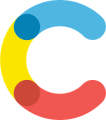 +
+ 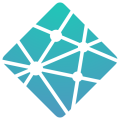 = ❤️
= ❤️